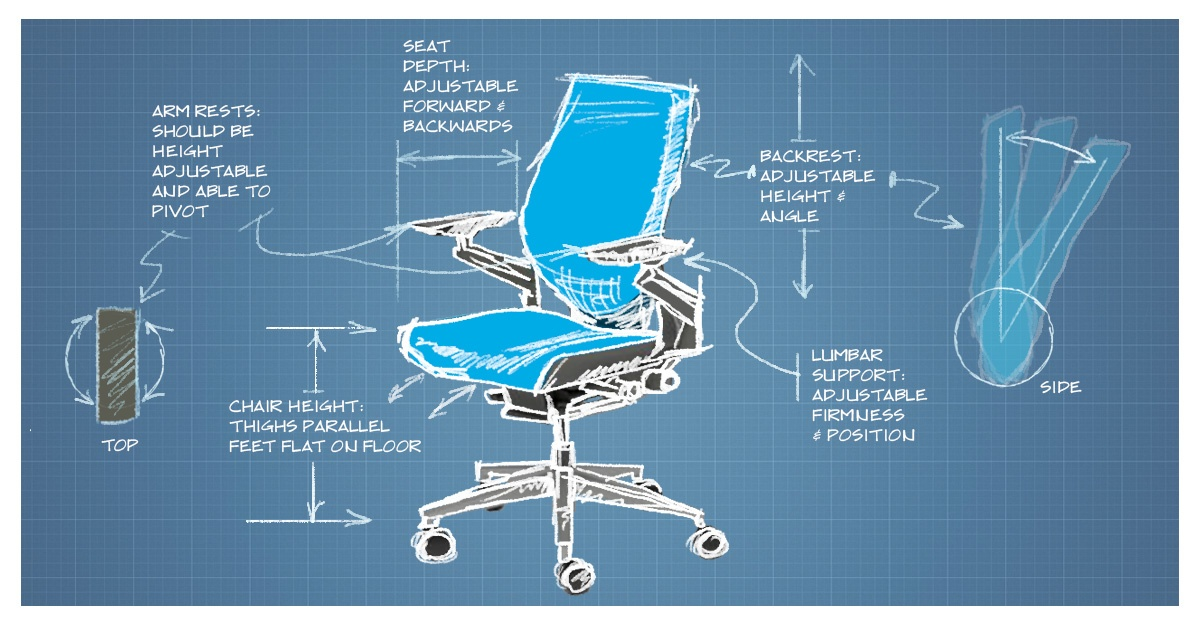Dustin Staiger
Office workers spend the majority of their time sitting. Over the past few years, there have been more and more studies coming out that show sitting can cause or exacerbate any number of health issues, especially back problems. Sitting for long periods of time puts a large amount of pressure on our spine and hip bones, pressure that our body just wasn’t designed to handle. How you sit and how your work station is positioned can also put strain on other joints and inhibit good blood circulation in the limbs and back. One of the best fixes for these problems is simply making sure you or your employees have the opportunity to get up and walk around throughout the day. Unfortunately, some jobs make it hard to avoid sitting for long stretches. That’s why choosing the right office chair is so important. A well designed ergonomic chair can do a lot to help minimize the strain placed on our bodies and have a big impact on an office worker’s health and productivity. (1)
“there is no ‘best’ chair that will perfectly suit everyone, but there are some features that you should look for”
Whether you’re looking to buy a chair for yourself or for an entire office, it can be tricky to find a chair designed to adequately accommodate the wide range of shapes and sizes people come in, or the wide range of sitting positions people use throughout the workday. The truth is there is no ‘best’ chair that will perfectly suit everyone, but there are some features that you should look for in order to help you find the best chair for your office. Every person is different, and because of this, the key to a well-designed ergonomic chair is adjustability. An adjustable chair allows each person using it to tailor the chair to fit their individual needs, as well as their body shape and proportions. There are five key areas on a chair that need to be adjustable in order to properly fit and support the individual who uses it.
CHAIR HEIGHT
- What to look for: You should be able to adjust the height of your chair so that your feet are flat on the ground and your thighs are parallel to the floor. When seated at a workstation, you should be able to keep your forearms parallel to your desk top as you write or type. (1)
- Why it’s important: A chair that’s too high will put pressure on the area behind the knee, potentially decreasing circulation. A chair that’s too low forces the knees up higher than your hips which places extra pressure on the lower back and hip bones.
BACKREST
- What to look for: A chair’s backrest should ideally allow you to adjust the height and the angle to support the curve of your spine, as well as to allow you to recline. If there’s a headrest it should be adjustable to cradle the base of your head. (1)
- Why it’s important: A chair that adjusts to support the back and recline reduces pressure on the spine and hip bones while still allowing the user to comfortably reach their work. Reclining can also help to remove strain on the eyes, shoulders, and arms.
LUMBAR SUPPORT
- What to look for: A chair with high-quality lumbar support should allow you to control and adjust the firmness and the position of the support. Your back should rest easily against the backrest, and the support should mirror the curve of your spine.
- Why it’s important: Lower back support is one of the most crucial elements an ergonomic chair can have. Office workers without proper lumbar support are at huge risk for developing lower back pain. A chair that does not properly support the lower back results in slouching, which can cause the natural curve of the spine to be slowly squashed flat. On the other hand, good lumbar support can actually help to increase the flow of oxygenated blood to the brain and help to keep workers alert and focused. (1)
SEAT DEPTH
- What to look for: Your new chair’s seat should be easily adjustable forward and backwards to accommodate the length of your legs. You should ideally be able to sit with your back comfortably against the backrest and still have around three to four inches of space between the back of your knees and the chair’s seat. (1)
- Why it’s important: If a chair’s seat is too long for a worker’s legs, they will either be forced to sit forward and lose the support provided by the chair’s backrest, or to sit back with the backs of their knees pressed against the seat and reduce circulation in the legs.
ARMRESTS
- What to look for: Good armrests should be height adjustable and able to pivot. Your armrests should be positioned to allow you to rest your arms comfortably on the arm rests themselves, and the desktop you are working on. The armrests should never be higher than your elbows when your arms are down, and your shoulders shouldn’t hunch. (2)
- Why it’s important: Armrests that can be repositioned and pivoted provide you with the ability to position them for better support while working, or allow you to move them out of the way whenever you need to get closer to your desk.
In addition to these five features, it’s also important to remember whenever you consider buying new chairs that they represent a significant investment in your workplace health and productivity. Make a budget ahead of time, and set a price that is reasonable to invest in a proper chair. Make sure that your focus is on getting the most bang for your buck, and not just getting the cheapest option that meets the minimum criteria. Don’t forget to factor the possible cost of delivery and installation into the budget.
Once you know what to look for in an office chair and have an idea of your budget, all that’s left to figure out is where you should begin looking. There are many high-end brands that have made a name for themselves over the years by producing quality, highly-praised, ergonomic chairs. Any of these brands make a good starting point as you begin to research models and compare options. But as experts in office furniture, out of all the brands and designs we’ve seen out there, the Steelcase Gesture is by far our favorite choice.
“The Wire Cutter named it the Best Office Chair, hands down, of 2015”
Steelcase is known far and wide for their quality, durability and comfort, but perhaps the most impressive thing about Steelcase as a brand, is the tremendous amount of research that they put into designing products that support and protect the human body in our ever-changing workplace. To help them design more ergonomic chairs, Steelcase conducted a study to better understand how office workers sit while interacting with different forms of technology in the office. They were able to identify nine new working positions that have appeared in the workplace thanks to our use of tablets, smartphones, and laptops. The end result of this study was the Gesture, which was designed to better support workers in all nine of these new positions. (3,4)
In fact, the Gesture is so well designed, that The Wire Cutter named it the Best Office Chair, hands down, of 2015. And with a brand as prolific as Steelcase, it wasn’t surprising that the Wire Cutter’s runner up was another of their products, the Steelcase Leap.
To learn a what makes the Steelcase Gesture so unique, and the Best Office Chair of 2015, you can check out the Wire Cutter’s review Here.
Sources:
- https://www.spine-health.com/wellness/ergonomics/office-chair-choosing-right-ergonomic-office-chair
- https://www.wired.com/2013/06/office-chair-gallery/
- https://www.steelcase.com/products/office-chairs/gesture/#insights_global-posture-study
- https://thewirecutter.com/reviews/best-office-chair/
Free Infographic to Help You Remember these Keys When Buying Chairs
A BUSY LEADERS GUIDE TO SELECTING OFFICE CHAIRS [INFOGRAPHIC]
Choosing the right chairs for your team is a difficult task. This fun infographic will help you understand the following:
- Statistics around the science of comfort & health
- The anatomy of an ergonomic chair
- 4 keys to choosing the right chair
Share it, print it, post it around the office.